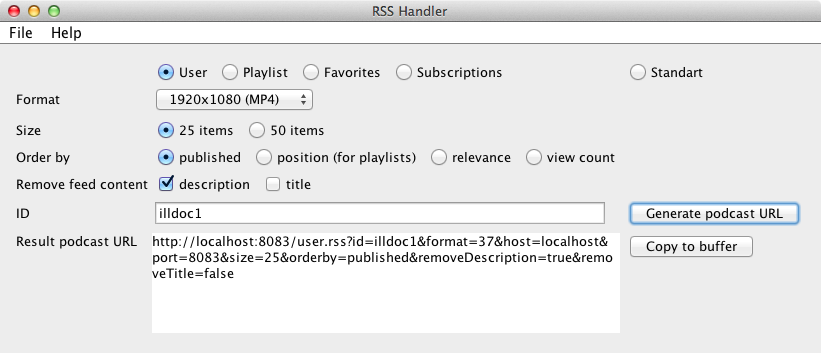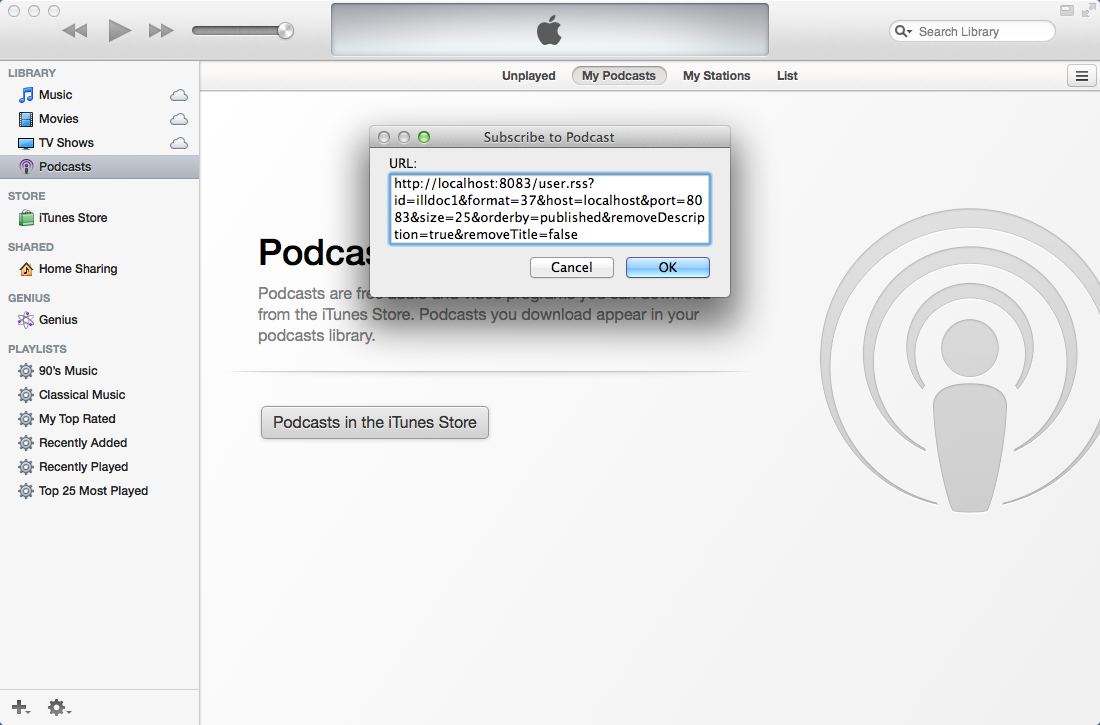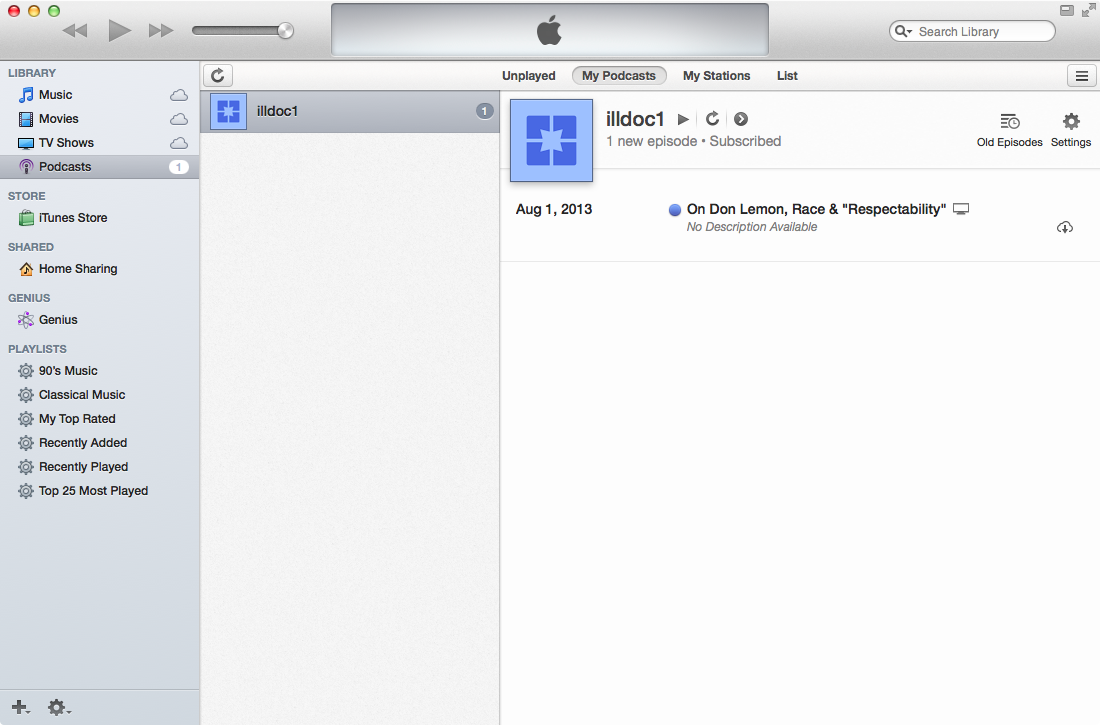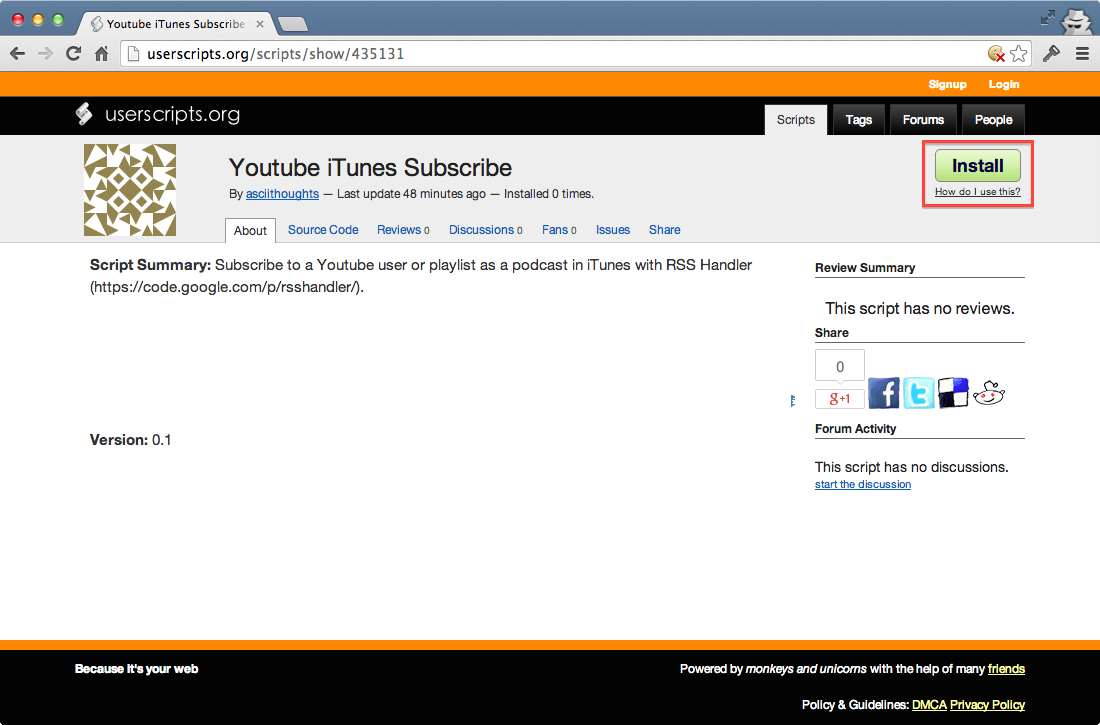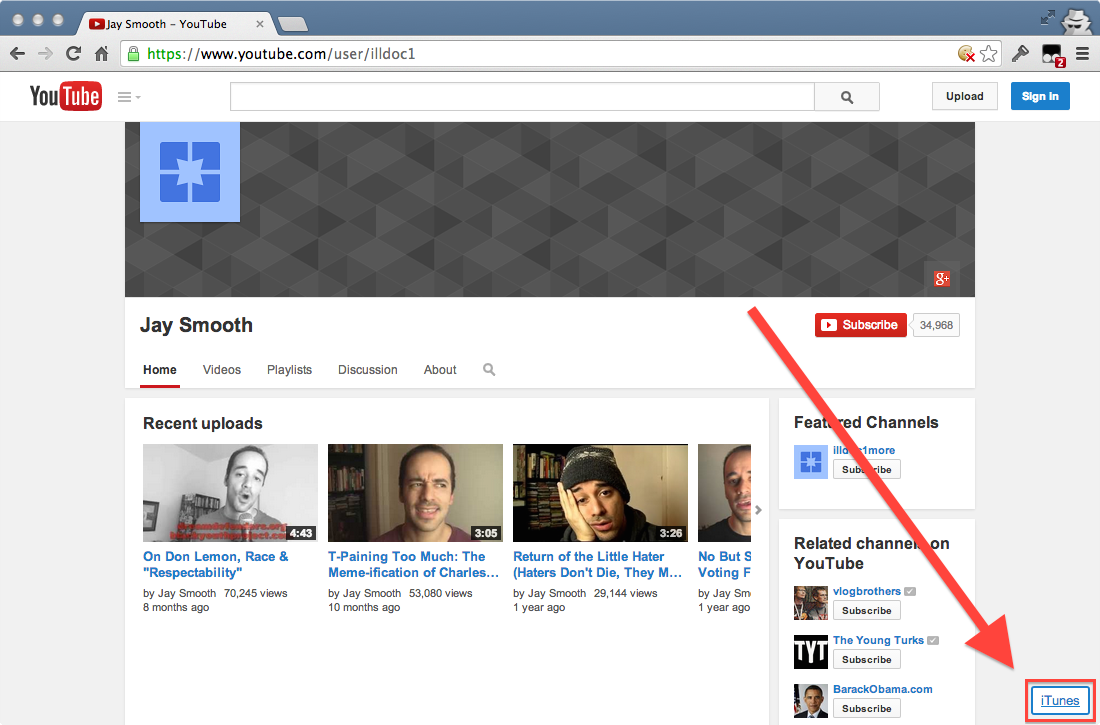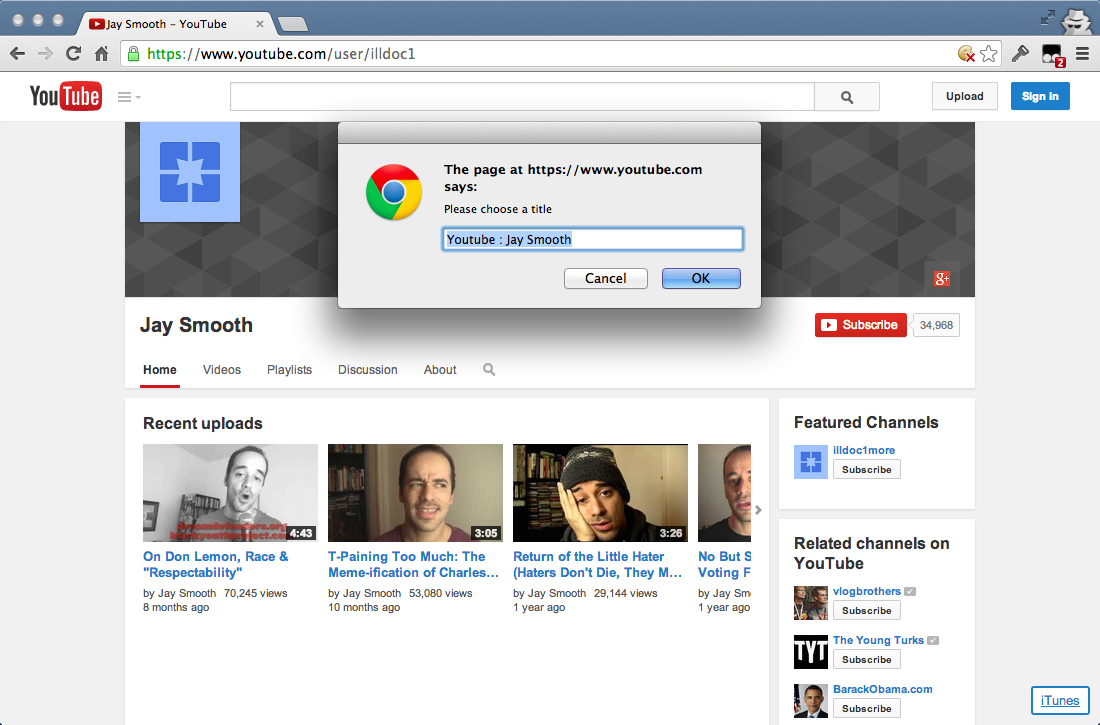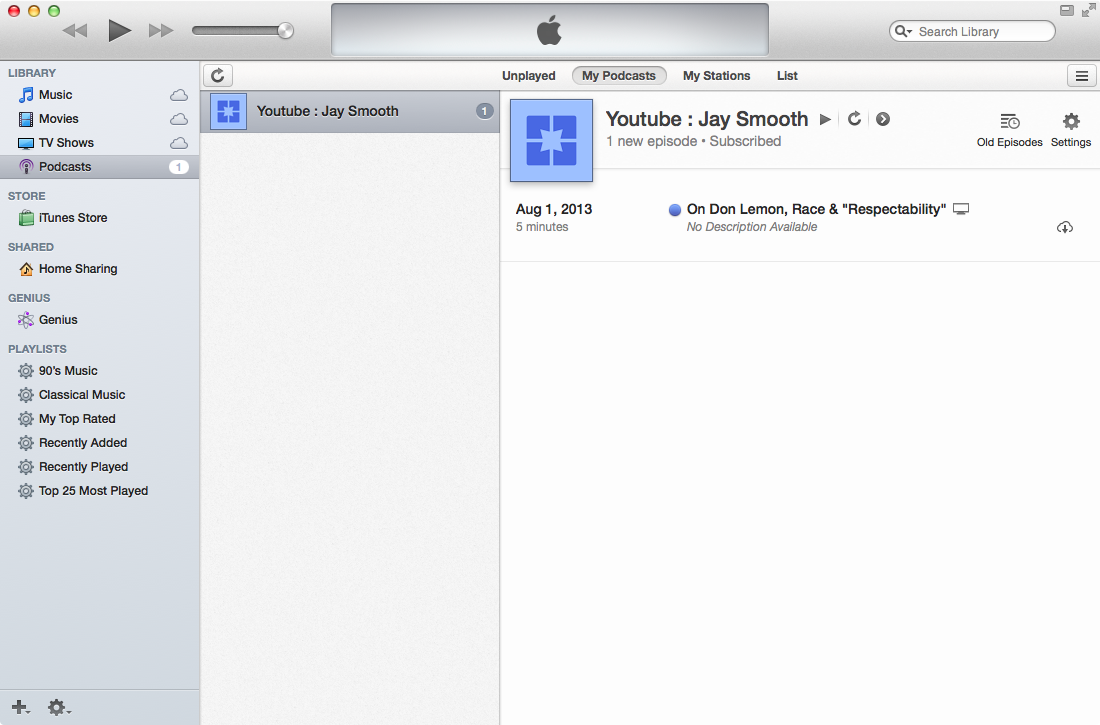Subscribe to YouTube users in iTunes
I love my commute: I love catching up on tech news in the morning, and indulge in silly entertainment in the evening. It is my moment of piece, my transition between work and home.
While Feedly has long solved the problem of text content, I've often wanted a simple way to catch up on all my favorite youtubers on the way back home. Unfortunately, the time I want to consume videos is also the time where it is the less practical to do so.
iTunes podcasts and RSS Handler
The nice thing about iTunes podcasts is that iTunes downloads them for you. Just like RSS feeds, there is no work for me to do: just let the content come to you. It also solves the bandwidth problem when commuting: just sync before leaving, and you're good to go.
RSS Handler is a standalone application that allows you to subscribe to YouTube users, playlists, etc., in iTunes. Just type in the username:
Copy it in iTunes
And iTunes will now download those videos for you:
Improving the worflow
While RSS Handler is great, finding the username, pasting it in the app, generating the URL and pasting it in iTunes, is just too much work. So I wrote a simple user script to simplify the process.
1st, make sure you have either Greasemonkey (Firefox), or Tampermonkey (Chrome), installed. Then go and install this user script:
Once you're done, you should see a small "iTunes" button at the bottom of user pages:
Choose a title for the podcast:
And you will be automatically subscribed in iTunes:
Conclusion
That's it for today, enjoy!